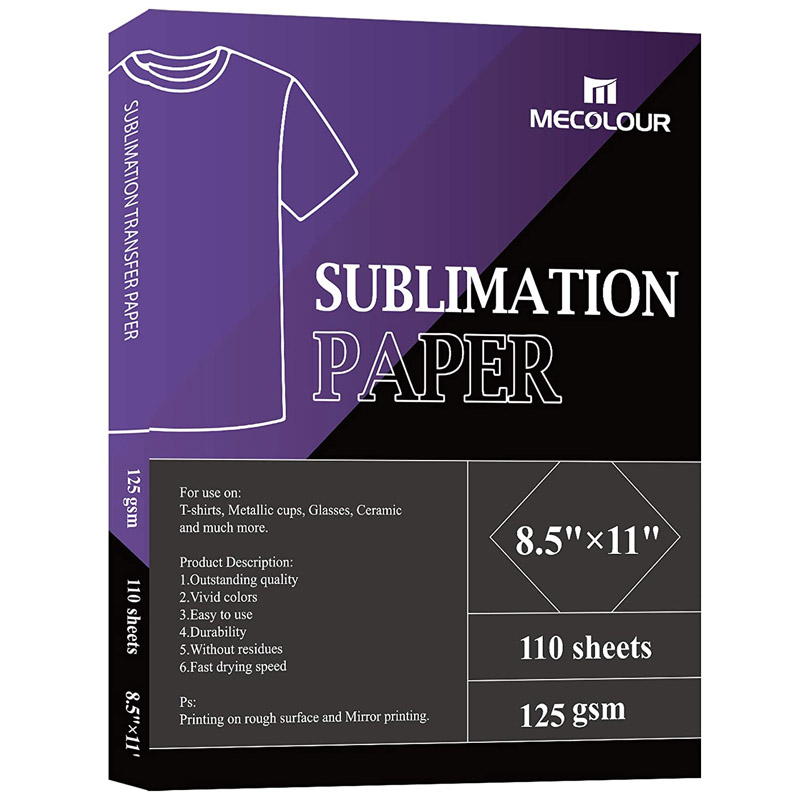MECOLOUR Sublimation Paper 8.5x11 Inch A4 110 Sheets For Any Inkjet Printer With Sublimation Ink
â— Simple to use Single-side printed,the correct print side is white,and the MECOLOUR icon on the back,very easy to distinguish the printable side.
â— Efficient The transferred image is durable and will not peel off,crack and fade.Work with any inkjet printer with sublimation ink.Perfect for DIY your Holiday gift,Not recommended for use with household irons.
â— Quick dry Ultra fast 30-second drying time, highest transfer rate in the industry, deep and vibrant colors, excellent printing details
◠Multipurpose Suitable for phone case,ceramic,mug,pullze,bag,pillow,t-shirts Transfer rate≥98%(cotton content<30%).
â— Profession Support We have focused on heat transfer paper for more than 10 years,and have rich experience.If you have any problem when use it,please freely contact us,we will solve your problem at first time.

PRODUCT INFORMATION
Size: A4-125gsm
Technical Details
| Manufacturer | MECOLOUR |
|---|---|
| Brand | MECOLOUR |
| Item Weight | 1.89 pounds |
| Package Dimensions | 11.46 x 8.94 x 1.06 inches |
| Size | A4-125gsm |
| Sheet Size | 8.5-x-11-inch |
| Paper Finish | Coated |
| Manufacturer Part Number | Sublimation Paper 125g |
PRODUCT PICTURE
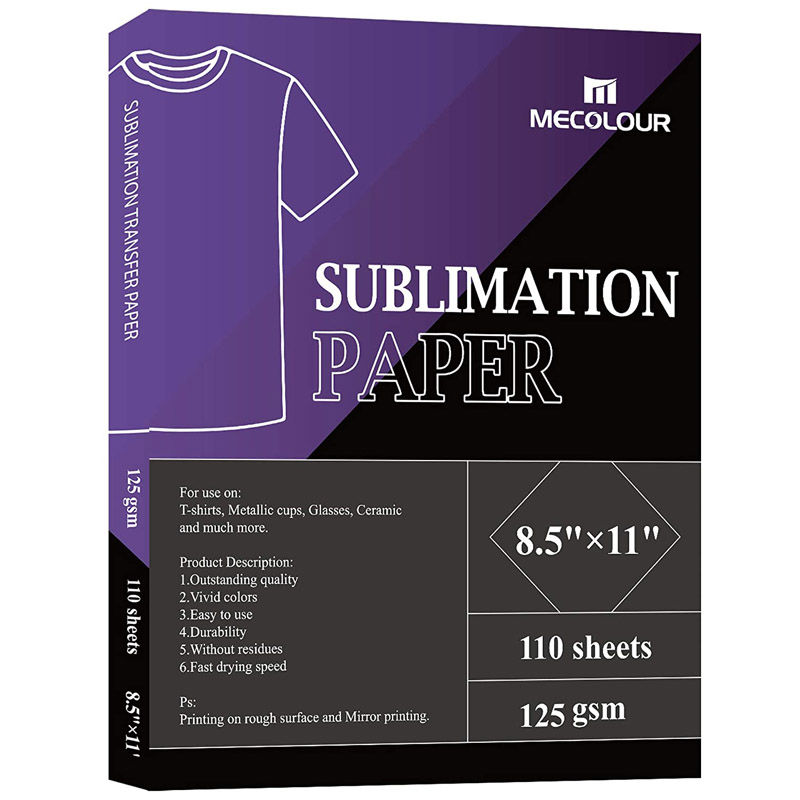
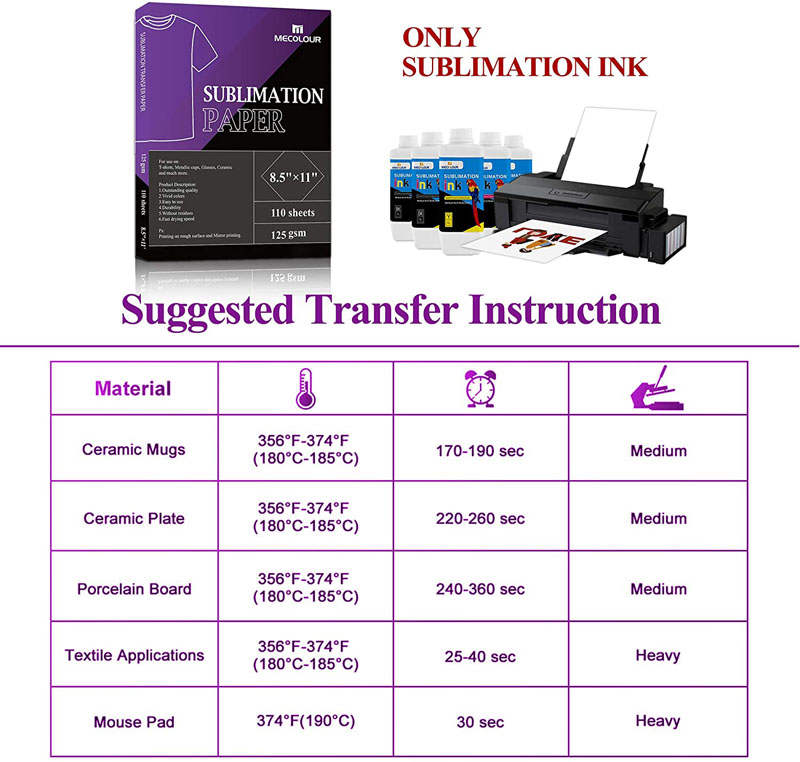





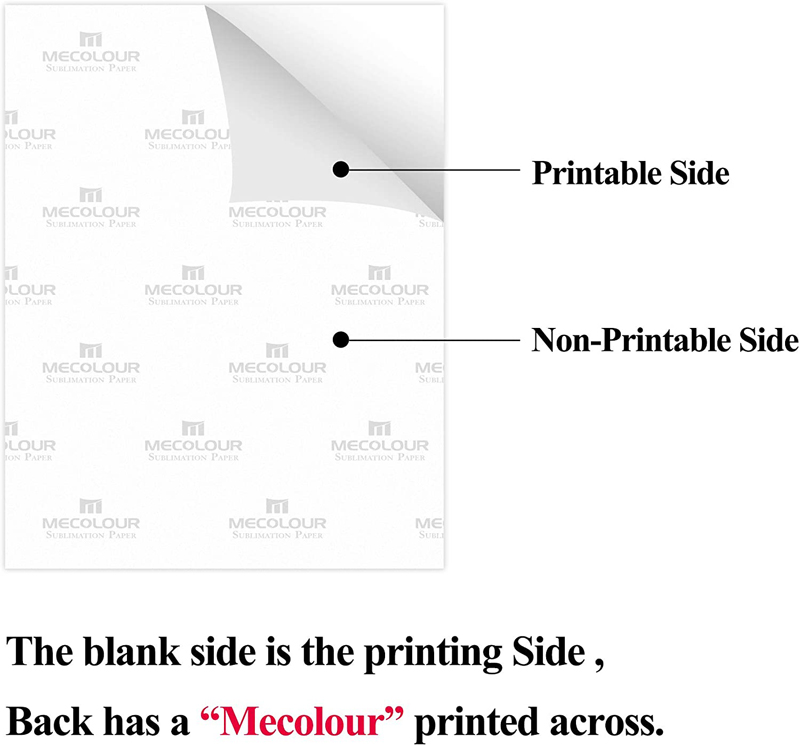
MECOLOUR Sublimation Paper - Design your own T-shrit. Handmade Gift for Birthday, Christmas, Thanksgiving.
Stand out from the crowd. Great for parties and company events.
Sublimation printing is the popular technology of the digital printing area.Mostly have the fast dry sublimation paper.You can find the different size & weight here.
High Quality
â— Ultra-fast drying. No fade, no crack and smooth feeling.
â— High Color Reproduction. Over 98% Ultra High transfer rate. Color came out clear and keep a long time.
◠Suitable for Epson, Ricoh, Sawgrass Inkjet Printer (Other Brand inkjet printer has piezoelectric printhead.)with Sublimation Ink.
Wide Application
-- For smooth surfaces including: polyester, glass, plastic, metal, ceramics and more.
Such as coated mugs, discoloration cup,cap,phone case,puzzle,mouse pad,ceramic mug and plate, non-cotton pillow or light fabric, bag, t-shirts(cotton only can content<30%) etc.
What Else Do You Need To Use Sublimation Paper?
√ Sublimation Ink . ( No Regular Ink )
√ Inkjet Printer: Epson, Ricoh and Sawgrass. (Other inkjet printer with piezoelectric printhead)
√ Heat Press Machine. ( Not Iron )
√ Light colored or White Polyester fabrics and Sublimation coated items.








Warm Tips:
1.Way to distinguish the printed white side: MECOLOUR sublimation transfer paper has "MECOLOUR" logo on the back
2.Only for light colored or white polyester fabrics and polyester coated items. Hard objects must be coated.
3.It is best to use an absorbent cloth or a non textured paper towel behind your transfer to absorb excess moisture.
4.Blowouts are generally caused by uneven heating, excessive pressure or overheating. To avoid this issue, use a Teflon pad to cover your transfer and lessen the variations in temperature.
5.If you haven't used these sheets before, I would suggest a practice on some scrap fabric before committing to your best t-shirt.
I have a laser printer,will it works?
--No,it only support inkjet printer.
Can this paper be used on dark shirts?
--No,it only used on light fabirc.
Can I sue a household iron?
--No,we suggest use heat press machine.
Why paper doesn't work for heat transfer?
--Please check your ink,it must be sublimation ink.
Can this paper be used on cotton-polyester blend?
--Yes,but the fabric needs to be of lower 30% cotton content.if the cotton content is too high,we suggest you use our iron-on heat transfer paper.
| Packing quantity | 10 sheets | 20sheets | 10 sheets | 5 sheets | 110sheets |
|---|---|---|---|---|---|
| Applicable Printer | Inkjet Printer | laser printer | Inkjet Printer | Inkjet Printer | Inkjet Printer |
| Applicable Ink | Pigment Ink or Dye Sublimation Ink | toner | Pigment Ink or Dye Sublimation Ink | Pigment Ink or Dye Sublimation Ink | sublimation ink |
| Paper Size | 8.5X11" | 210*297cm | 8.5X11" | 8.5X11" | 8.5X11" |
| Application | T-shirts, sweatshirts, tanks, bags, tote, etc. | No coating Pen,ceramic,metal ,stone,glass | T-shirts, sweatshirts, tanks, bags, tote, etc. | T-shirts, sweatshirts, tanks, bags, tote, etc. | T-shirt,cap,mugs,mask |
| Application Materials | Dark color cotton or nylon fabrics(more than 80% cotton content) | Mental,glass,wood | light color cotton or nylon fabrics(more than 80% cotton content) | light or dark color cotton or nylon fabrics(more than 80% cotton content) | sublimation coated products |

LEAVE YOUR MESSAGES
If you have any questions about SureStar and SureStar products, please contact us.If you have any questions about SureStar and SureStar products, please contact us.