MECOLOUR Inkjet Iron On Transfer Paper 10 Sheets For Dark Fabric 8.5x11 Inch A4 For T Shirt Totes Bags
Easy to operate Your designs can be transferred onto the fabric in minutes with a household iron or a heat press machine. Simple process with endless possibilities! Recommend using press machine for professional result(Recommend setting: 165-170°C , heavy pressure for about 15 seconds).
High quality Uniquely formulated t-shirt transfer paper bonds with the fabric, leaving it soft, flexible, crack free, stretchable and fully machine washable
Adapted printer Compatible with all inkjet printers that use high-temperature pigment inks (such as Epson, HP, Brother, Canon, etc.)
personalise DESIGN. PRINT. IRON AND ENJOY: Share your creativity and print your designs on tshirts, bags, pillows, totes, hats, aprons, fabrics and more
Quality after-sales service Transfer effect will vary depending on ink quality, temperature setting,transfer time and paper,if you need technical support, pls contact us

Tips before printing:
The ink to be used is preferably pigment ink, You can use sublimation ink, but the pictures printed out are not bright in color than the pictures printed out with pigment ink.
The size of the heat transfer paper is 8.5x11 inch, please set the size of the paper to 8.5x11 inch before printing.
If you want to confirm the printable side of the heat transfer paper, just peel a small part of corner to confirm. This can avoid the problem of peeling caused by uneven paper after printing.
If the picture printed on the paper has obvious streaks and indentations, please check your printer or ink.
Use heat transfer machine transfer steps.
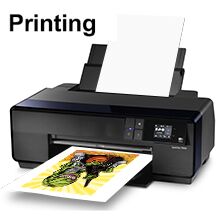



 Step 1
Step 1
â— Print the the image on front side of heat transfer paper (the smooth and soft side is the front side);
â— After printing, allow the paper to dry.
 Step 2
Step 2
â— Cut the paper into the shape you want, be careful not to leave out white edges.
 Step 3
Step 3
â— If you use an iron,Make sure your iron doesn't have any water in it and the steam setting is off; Then set the iron to high or cotton setting.
â— After the iron is heated to high temperature, transferring process is started, please apply firm pressure evenly about 2-3 minutes.
â— (Every corner needs to be stressed evenly) After the ironing is complete, Please remove the separator paper without cooling.
 Step 4
Step 4
â— Lay the garment on a hard, heat resistant surface and iron any wrinkles.
â— Peel the back side of the paper, place the printed side face up on garment; Please make sure the paper is flat on the garment, cover the image with provided separator paper.
â— For any questions, please see the detailed instruction videos on the product page.
PRODUCT INFORMATION
Size:20 Sheets
| Package Dimensions | 11.93 x 9.57 x 0.35 inches |
|---|---|
| Item Weight | 1.17 pounds |
| Manufacturer | MECOLOUR |
| ASIN | B08CK276VP |
| Customer Reviews | 4.5 out of 5 stars |
| Best Sellers Rank | #48,590 in Arts, Crafts & Sewing (See Top 100 in Arts, Crafts & Sewing) #742 in Iron-on Transfers |
| Batteries Required | No |
| Import Designation | Imported |
PRODUCT PICTURE
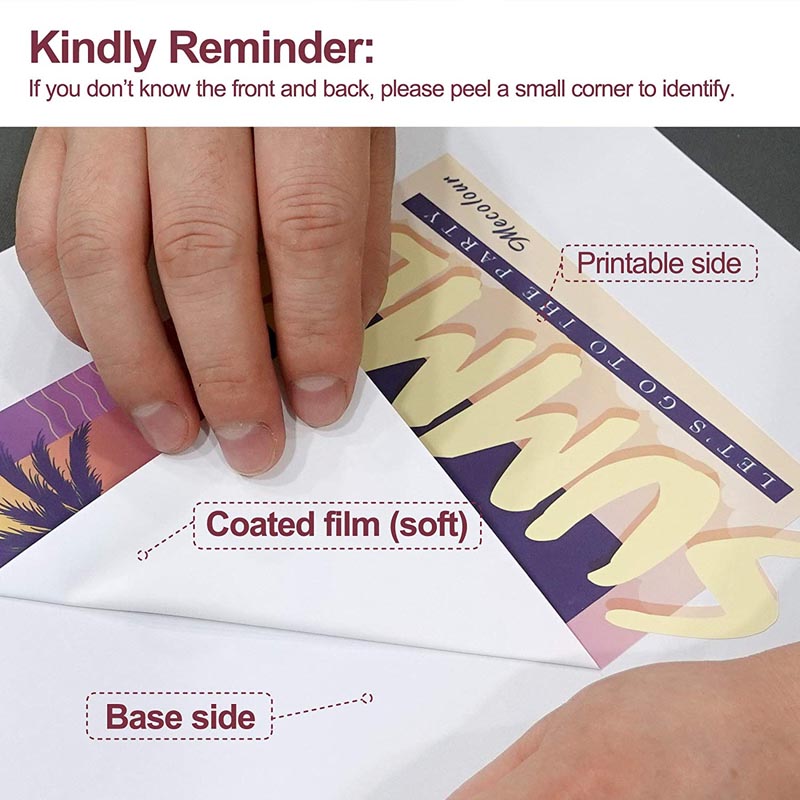

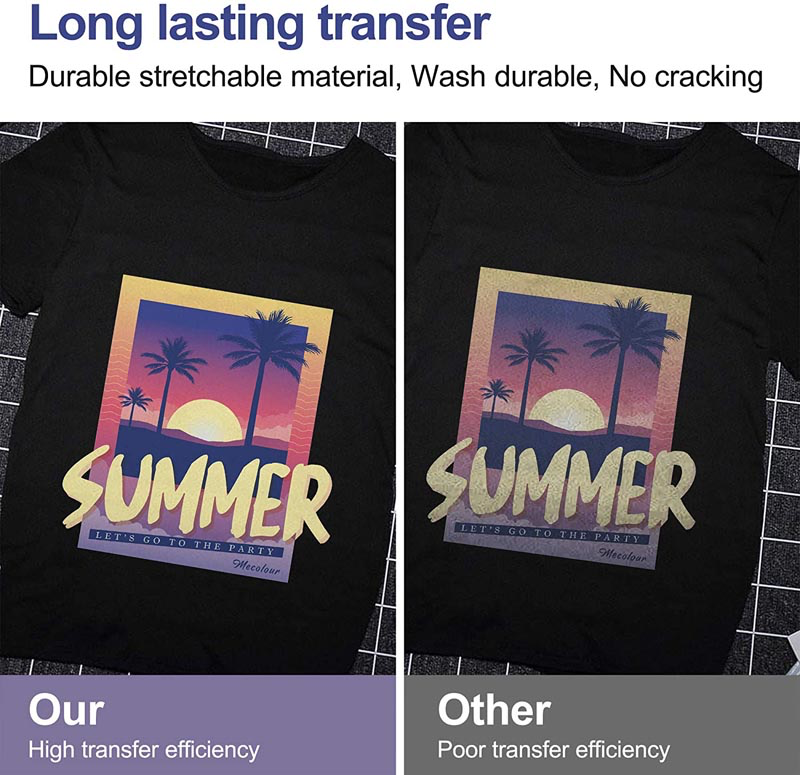

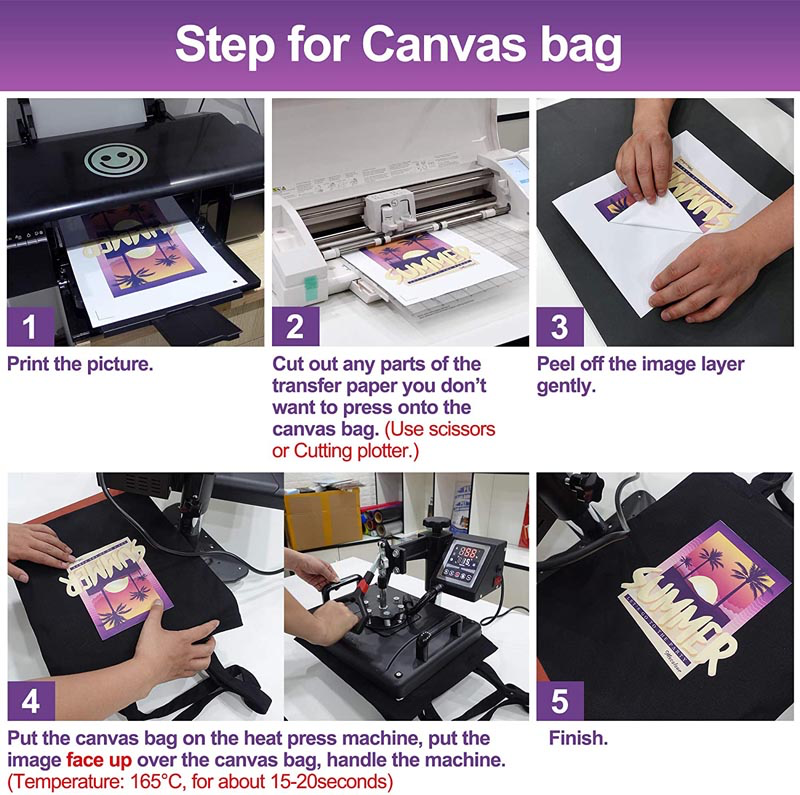
Tips after transfer
Do not pull the fabric forcibly after transfer, and do not wash within 24 hours.
When washing, the pattern should face inward, please use cold water.
Please do not use bleach or alkaline detergent when cleaning, please avoid rubbing pictures with your hands.
Please do not use a dryer to dry, high temperature will dissolve the picture, please dry naturally in a cool place.
Use on the dark color cotton or nylon fabrics(best transfer effect for fabric with 80% cotton or more).
| Packing quantity | 10 sheets | 20 sheets | 110 sheets | 20 sheets | 110 sheets |
|---|---|---|---|---|---|
| Applicable Printer | Inkjet Printer | Inkjet Printer | Inkjet Printer | Inkjet Printer | Inkjet Printer |
| Applicable Ink | Pigment Ink or Dye Sublimation Ink | Pigment Ink or Dye Sublimation Ink | Dye Sublimation Ink | Pigment Ink or Dye Sublimation Ink | Dye Sublimation Ink |
| Paper Size | 8.5X11" | 8.5X11" | 8.5X11" | 8.5X11" | 11X17" |
| Application | T-shirts, sweatshirts, tanks, bags, tote, etc. | T-shirts, sweatshirts, tanks, bags, tote, etc. | T-shirts, ceramic mugs, pillow cases, phone cases, canvas bag, mouse pads, etc. | T-shirts, sweatshirts, tanks, bags, tote, etc. | T-shirts, ceramic mugs, pillow cases, phone cases, canvas bag, mouse pads, etc. |
| Application Materials | White or ligh-colored cotton or nylon fabrics(more than 80% cotton content) | White or ligh-colored cotton or nylon fabrics(more than 80% cotton content) | White or ligh-colored polyester fabric and polyester coated items | Dark color cotton or nylon fabrics(more than 80% cotton content) | White or ligh-colored polyester fabric and polyester coated items |

LEAVE YOUR MESSAGES
If you have any questions about SureStar and SureStar products, please contact us.If you have any questions about SureStar and SureStar products, please contact us.



